Editor's review
To protect our excel sheet we apply password and when we try to open it we don`t remember and unable to open excel file. These creates frustrating situation. No need to worry, you can recover password for your Excel file using MS Excel Password Recovery utility. The program is useful to recover any type of password such as encoding, Numeric, Alpha-numeric, and Unicode etc. It supports version of Microsoft Excel from 95, 97, 2000, XP and 2003.
Features: The application has simple user interface and a very good functionality and features. You can perform all the operations from a single user screen. Anyone can easily operate this utility to recover password.
To recover password, you need to follow simple steps. In the first step browse and open password protected file. If your want to recover excel sheet password then select the check “recover excel sheet password checkbox” check box Option. Software will recover MS Excel file password as well as Excel Sheet Password. In the next step, select recovery methods as dictionary attack or brute force attack. For brute force attack you need to specify minimum password value and maximum password value. Click on Recover button to start password recovery process. You can get the status for each sheet recovery on the screen. Once the process is completed, program displays password recovery status and current password on the screen. You can also recover Multilingual Passwords. Windows 95, Windows 98, Windows ME, Windows NT 4.0, Windows 2000, Windows XP and Windows 2003.
Overall: This is an excellent utility to recover password from Microsoft Excel file and sheets. But then you can do this with files not owned by you and that is not ethical.


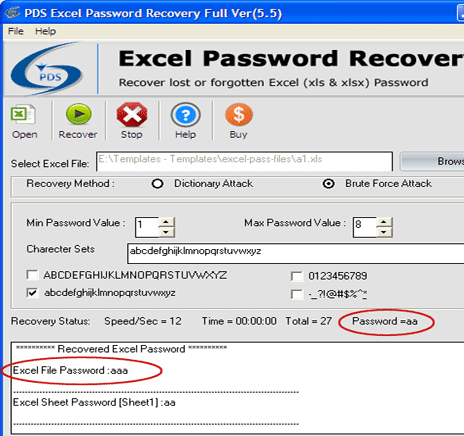
User comments